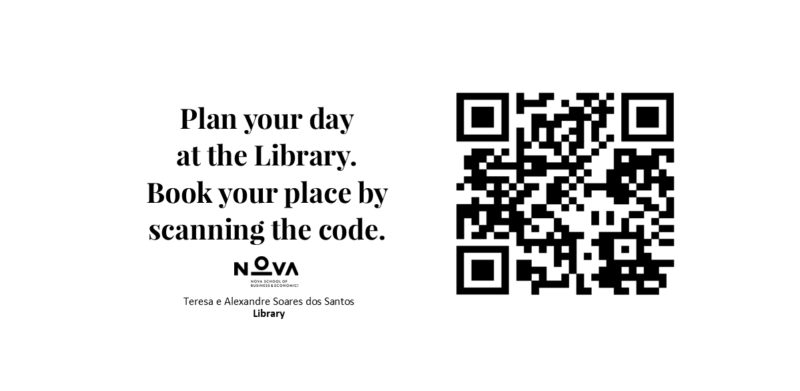The Library opens this Monday and we have been preparing the space for you.
Due to Covid-19 restrictions, the occupation is reduced to 149 seats and restricted to SBE community.
To help you plan your day on Campus and at the Library, we have a new booking system where you can book your seat at the Library according to your needs on a given day and check-in and check-out onsite using your phone. You may book a seat or a computer terminal (check the information to book a Bloomberg terminal).
Book your seat and take into consideration the following rules:
- Seats may be reserved for up to 4 hours for each booking and PC’s may be reserved for 2 hour periods.
- Seat/PC’s may be reserved up to one week in advance.
- There is a 15-minute grace period for reservations. If the student does not show up the entire reservation is forfeit and the seat can be assigned to another student.
- Food and drink may not be consumed per the library’s Food and Drink Policy.
- Please clean up after yourself and leave the seat ready for the next student.
- When making a reservation check the info of each seat or computer terminal to make sure it suits your needs.
How to do it:
- Choose a seat/computer terminal (seats starting with 1 are located on the first floor, the ones starting with 2 are located on the second floor)
- Select the green boxes, each box represents blocks of 60 minutes (maximum 4 hours for each booking).
- Selected boxes appear below the schedule.
- To delete selected boxes do it below the schedule.
- Click on Submit Times.
- Fill the form: Name, institutional email, student number(s) and mobile phone.
- Click on Submit My Booking.
- You will receive an automated email confirming your reservation and with the code necessary to check-in. If you don’t get any email, please check your spam folder.
- Bookings may be cancelled if you don’t show up within the first 15 minutes.