This is a library for a generation that understands knowledge, values and ethics are the basis for the development of a more inclusive society
Teresa e Alexandre Soares dos Santos
This is a library for a generation that understands knowledge, values and ethics are the basis for the development of a more inclusive society
Teresa e Alexandre Soares dos Santos
Get the most out of Teresa e Alexandre Soares dos Santos Library. Navigate our library's book collection, subscribed databases and other useful links.
Explore our guidelines and insights on how to find valuable information for your research needs.
The library catalog allows you to search print books, ebooks and print journals available in the library.
You can either use a simple search or advanced search.
The advanced search allows you to do more specific searches because you use multiple criteria simultaneously.
Below you can see an example where the title of the book is used in conjunction with the name of the first author.
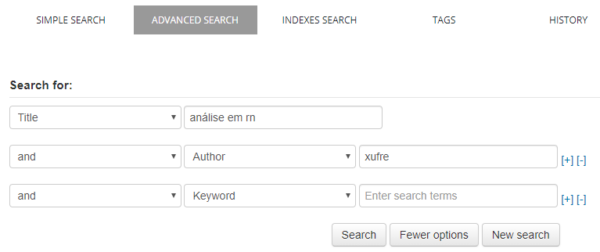
The search retrieved 4 results. Click on the title of the book you wish to locate.
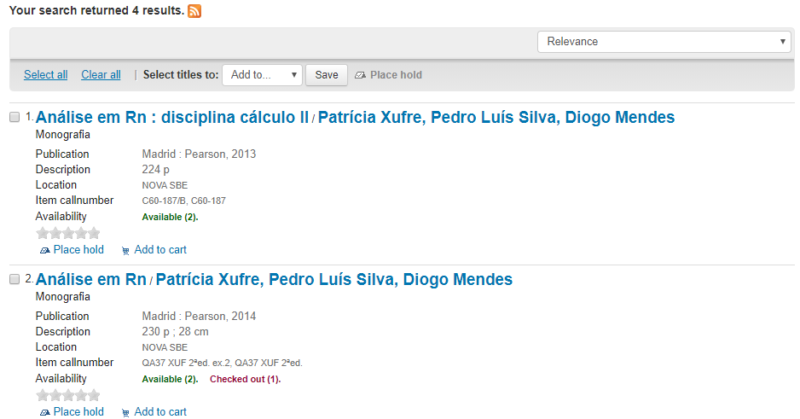
On the item page you can see some essential information, like the book edition and the date it was published. You can also easily find other books on the same topic using the links on the “topical name.”
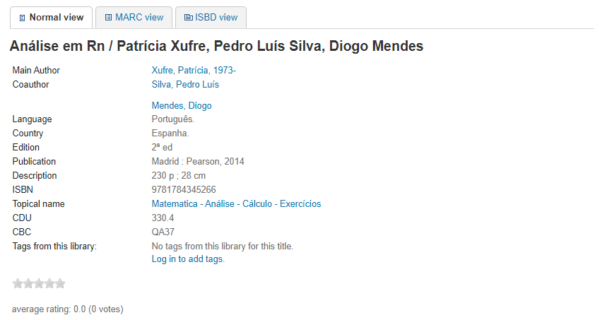
Below you can see whether the book you are searching is available at the library or is checked out. You can also see when the book that is checked out will be returned to the library.
Note that the book may be available, but it is not guaranteed that it is on the shelf! Someone might be reading it at the library.
The library catalog is shared with Nova IMS, so it might present books that are not at Nova SBE. Always check the current location to see to which collection it belongs.
The call number tells you where the book is located inside the library.
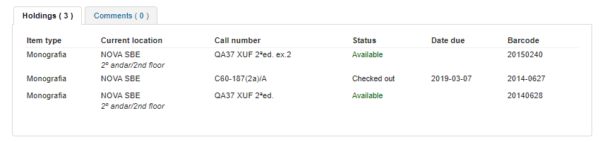
To the left you can see further options. To place an item on hold (reserve) you need to be logged in. A book can only be reserved if it is checked out by a user; books with the status “Available” cannot be reserved.
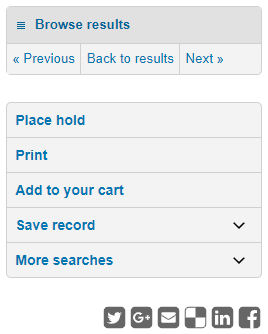
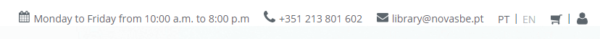
Everybody can search the catalog without logging in, but specific services like renewal, reserves, tagging or commenting are possible only after logging in.
To log in to your account, click on the icon at the top-right corner of the page and insert your credentials.
BIBLIOGRAPHIC MANAGEMENT
Using the Catalog
Academic Writing
Chicago Style & Citation
APA Style & Citation
Mendeley & Zotero
GUIDELINES
Google & Google Scholar
Finding Information on the Web
ACADEMIC INTEGRITY
Ethics
Plagiarism & Copyright
OPEN SCHOLARSHIP
Open Access
