This is a library for a generation that understands knowledge, values and ethics are the basis for the development of a more inclusive society
Teresa e Alexandre Soares dos Santos
This is a library for a generation that understands knowledge, values and ethics are the basis for the development of a more inclusive society
Teresa e Alexandre Soares dos Santos
Get the most out of Teresa e Alexandre Soares dos Santos Library. Navigate our library's book collection, subscribed databases and other useful links.
Explore our guidelines and insights on how to find valuable information for your research needs.
Researcher Profiles are crucial to manage your online presence and to provide a way to distinguish your self from other researchers. When you register for a researcher profile you get a unique and persistent identifier that links you to your research activities, publications and your affiliation
There are different types of researcher profiles, the profiles where you register and create an account and profiles created by the owner of the profile, like Scopus Author ID.
At Nova SBE we use Scopus (Elsevier) as our authoritative source for Pure thus maintaining your Scopus ID up to date is essential.
Scopus Author ID is assigned to every author with Scopus activity. If you have publications in Scopus, you can have one or more Scopus Author ID
FAQ
ORCiD is widely used and interoperable with a lot of systems. When submitting an article or communication it is most likely that you are asked for an ORCiD when registering on the platforms.
You can register for ORCiD and once registered you will be able to create a definitive record of your research activities, which can then be shared with other systems via the ORCiD registry, and on a personal profile page.
Nova SBE faculty can also create a link between their Pure account and the ORCiD profile
FAQ
Ciência Vitae is the national scientific curriculum management system. To access the service Ciência Vitae you need to have a Ciência ID, your national identification that grants you access to several science services. Create your Ciência ID
Creating a Google Scholar Profile is easy, gives visibility to your work and contributes to some university rankings that use web visibility.
To contribute to the school’s visibility, remember to add your affiliation and verify your email.
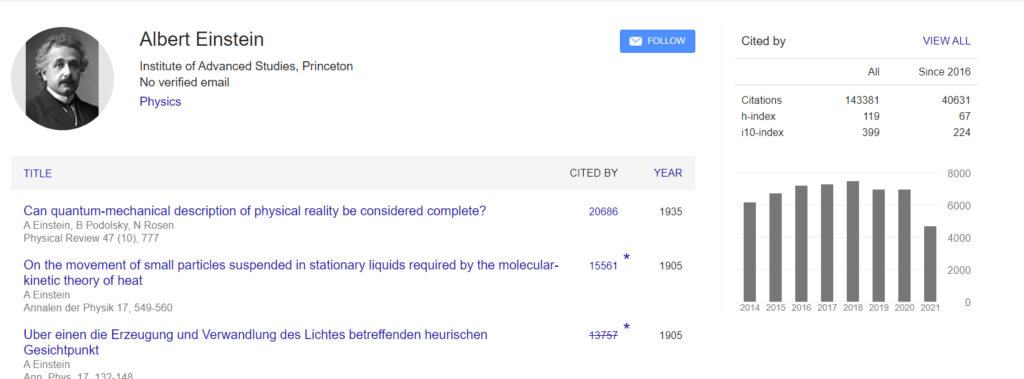
A Google Scholar profile is especially useful to find “stray” citations and correct affiliation problems in publications that are not indexed in databases such as Web of Science or Scopus.
Stray citations tend to be particularly common for “non-traditional” publications, such as software, books, book chapters, and conference papers as there is generally no standardised way to reference them. It is therefore much harder for Google Scholar to figure out whether they do refer to the same publication or not.
To create a Google Scholar Profile, you just need a Google account.
Step 1 – Go to scholar.google.com website.
Step 2 – Click the My Profile button at the top of the page.
Step 3 – Log in using your Google account.
Step 4 – Complete the required fields and provide your school email.
Step 5 – Select your articles, add, or remove articles using the + button at the top of the list of publications
Step 6 – Use the + button to configure article updates and chose “Don’t automatically update my profile”. This option is a good practice and prevents Google from adding publications from authors with similar names.
PURE
Pure
How to
Pure Portal
OPEN SCHOLARSHIP
Open Science
Research Data Management
Researcher Profiles
HELP WITH
Online Resources
Working Papers Publishing
Cases Publishing
